If I have one addiction, it is reading. So, it’s no surprise I’ve had a Knox County Library Card for decades, and I can’t tell you the number of books I’ve checked out. But just this week I found out about five surprisingly free benefits at the Knox County Library. That library card I’ve use to check out so many books….it also helps you access these free benefits.
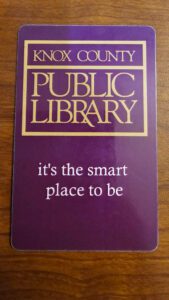
Let’s Make Sure You Know About Overdrive and Libby First
If you’ve used the library for any length of time, especially during the pandemic, you’re aware of Knox County Library’s collection of downloadable ebooks and audiobooks called Overdrive. You can download these books either to your Kindle device or to Libby, their app.
Although every book in the library is not available online, Overdrive does offer a robust selection. They make it easy to search for your favorite books by author, title, or subject. And if you’re just not sure what you want to read, you can search by genre.
In addition, they also have a tagging system that lets you set tags of your own choosing. For example, I have a tag for books that I would eventually like to read but just don’t have the time to get to right now.
Now that we’re sure you’re familiar with Libby let’s get started with the five surprisingly free benefits Knox County Library Offers.
Knox County Library Has an App for That
I was amazed at the number of apps that the Knox County Library has that give you access to everything from online training to the most recent issues of some of your favorite magazines.
To access these apps via the Knox County Library visit their website here, and then click on the Stream and Download icon. Most of these apps will ask for your library card and your password. If you have any problems, you can contact the Knox County Public Library at (865)215-8750. Every librarian at the main branch I have talked to has been very helpful.
Here are just a few of the apps I have downloaded this week
- Flipster – This app allows you to download current and back issues of magazines for offline reading. Kiplinger, Prevention, The New Yorker, Newsweek, and National Geographic are just some of the magazines that are available. Since hubby and I are looking for a new vehicle (thank you to the lady who backed into me), I downloaded the Consumer Reports 2024 Buying Guide. Just one way of saving money provided by my Knox County Library Card.
- Hoopla – This app offers movies, music, comic and television titles. You can borrow up to 7 Hoopla instant titles each month. But what has me totally excited is that they also offer what is called a Bingepass. It allows you to do just what its name says… to stream collections of premium content with just one click for seven days. The Hallmark movie Bingepass immediately caught my eye and before I knew it, I was going down a rabbit hole looking at all the content available for free for me for the next seven days.
- The final app I downloaded this week is Kanopy. This app does require your first and last name in addition to your email address. This one allows you to stream documentaries, indie and foreign films, must see classics, and blockbuster movies. With your library card you are eligible to get 12 tickets each month to watch the films of your choice.
Just a word of caution: while I’ve downloaded the apps and have checked each of them out, I have not fully explored them. I am not sure of the ratings system for Kanopy or Hoopla so proceed carefully. I did notice with Kanopy that they had a classic television section that offered some really old TV series. So, grab a bucket of popcorn and a Dr. Pepper and explore to your heart’s content.
Learn a New Skill With Your Library Card
The second surprising free benefit at the Knox County Library are apps & programs that allow you to learn some new skills. Download these apps or access these programs online to learn any of a number of new skills without having to pay for them.
- LinkedIn Learning –I’ve been using this for years. And I was paying for it monthly. Then I learned I could access LinkedIn Learning for free by using my Library card. This was formerly known as Lynda.com and offers thousands of courses in “business, technology and creative subjects”. LinkedIn Learning is where I go when I want to learn a new Microsoft program, brush up on my Photoshop editing skills, or learn a little more about graphics. For more information on signing up for LinkedIn Learning using your library card, click here.
- Udemy – If you’ve been wanting to learn about ChatGPT, Udemy has a course for you. And if ChatGPT is more than you want to tackle right now, you can learn to play the guitar or piano. And if your neighbors can handle it, there’s a course on how to learn to play the drums. With your library card it is free, so if you don’t like a course or the teacher is soooo boring…try a different one. Click here for more information
One word of warning: You will want to check the qualifications of your teacher before beginning a new course.
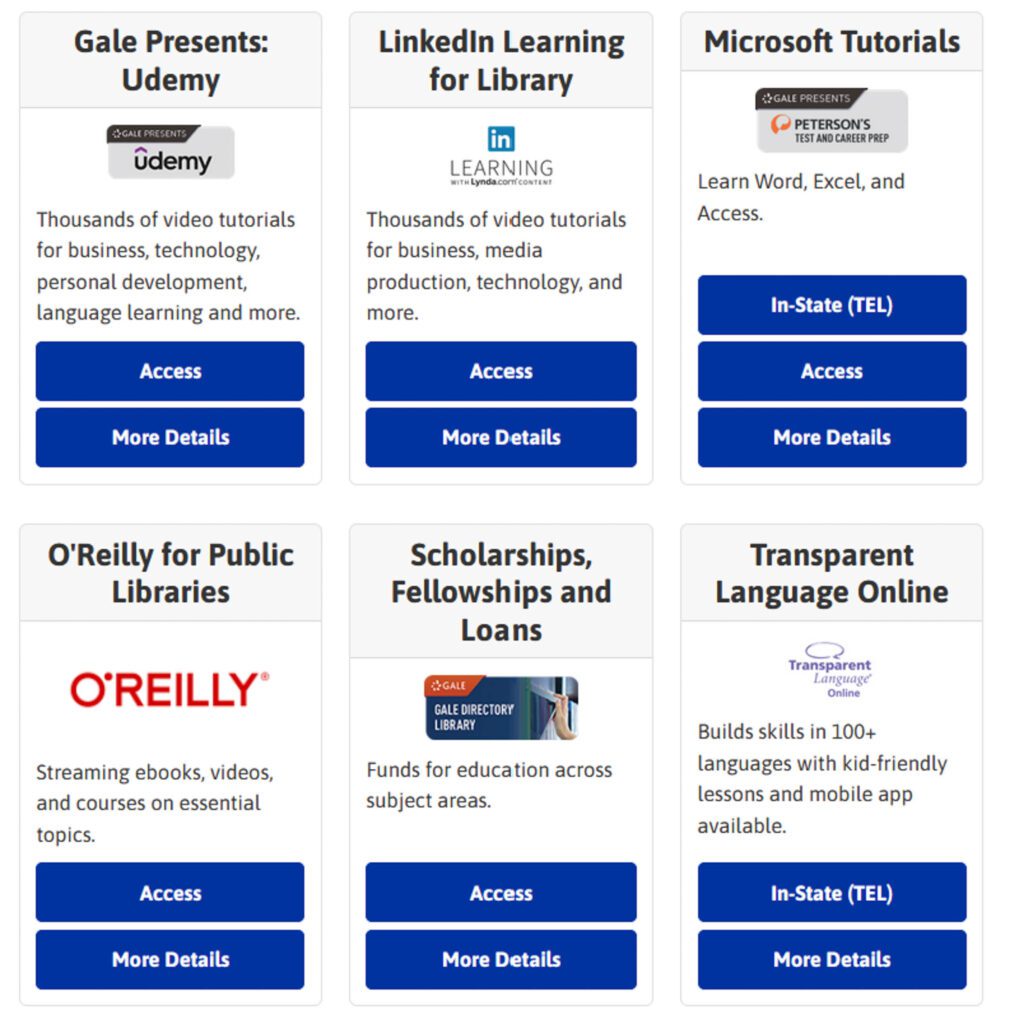
Another Benefit at Your Knox County Library – Learn a Language
Knox County Library also offers a free version of Transparent Language. While some say it is very dated, it’s a good place to start learning a new language. According to the website, Transparent Language builds all four core language skills: listening, speaking, reading, and writing.
I’ve always wanted to learn Spanish, so I started with it. The first unit looks promising, and I can’t wait to see what kind of progress I can make in the next few weeks. If Spanish doesn’t appeal, you can choose from 100+ languages, including American Sign Language.
Learn More About Your Family at the Knox County Library
I wasn’t too interested in the whole genealogy thing until I spent some time with one of my cousins a few months ago. Now I’m interested, but just not interested enough to add yet another monthly paid membership to my ever-growing list. So, I was excited to learn that the Knox County Library offers a library edition of Ancestry.com.
The only catch is that to use the library’s edition, you have to be at the library…well, not exactly the library. You have to go to the Calvin M. McClung Historical Collection which is housed on the third floor of the East Tennessee History Center at 601 South Gay Street.

I know…it’s kind of confusing. But the Calvin McClung Historical Collection is the local history and genealogy department of the Knox County Public Library…it’s just not at the main library location.
Just to be clear, this library edition of Ancestry.com does not take the place of a paid online subscription. But it does provide you with a good place to begin your search of your family’s history.
If you do decide to go access the Ancestry.com edition at the Calvin M McClung Historical Collection, here’s my advice. Pay attention to the directions the librarian gives you. I didn’t and I ended up totally frustrated.
It was only when I gave up and was getting ready to leave that I found out I was logged onto the wrong account. Once the librarian patiently walked me through the right steps, I sat down for another forty minutes of research that actually yielded some very interesting results.
Now I’m not ready to go down the route of paying ancestry.com to find out all about my family. I’m going to ask my cousin for the information she has already gathered. Once I have those names and dates, I’m planning on returning to the Calvin M. McClung Historical Collection, and with the help of the librarians there, dig a little deeper into all they have to offer.
Digitize Your Memories for Free at the Knox County Library
I’ve saved the best for last. As you can see by the picture, I have a treasure trove full of VHS tapes, Mini-DV tapes, 8 mm tapes, slides, and printed pictures. I even have color movie film that belonged to my father.
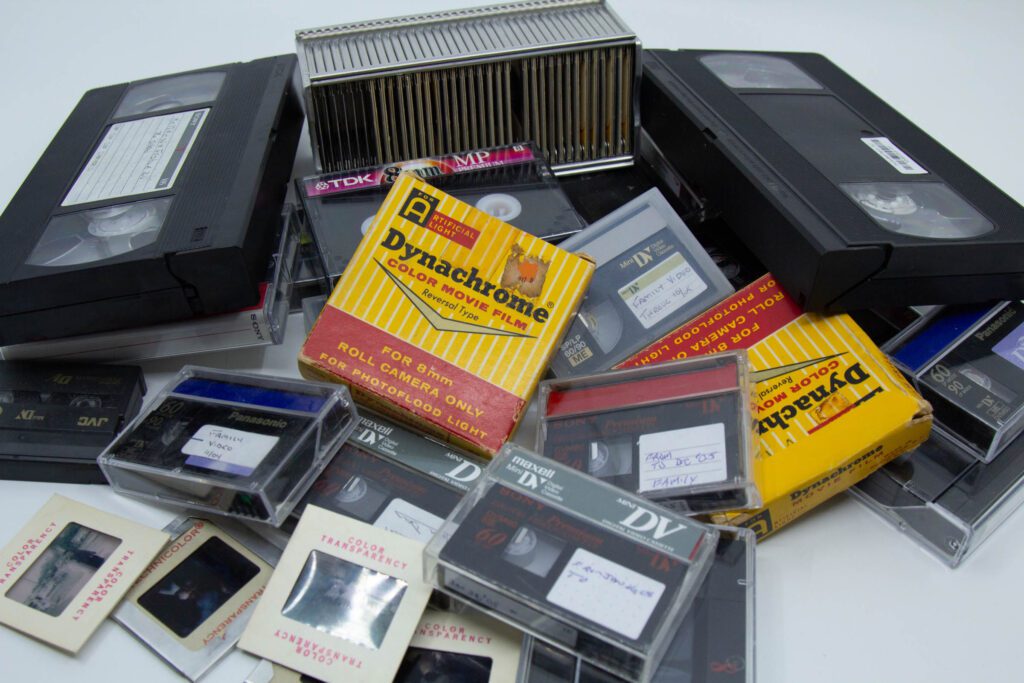
The problem with all of that is that the equipment used to record many of these memories is rapidly becoming obsolete. I don’t have a VHS player…so how do I get this footage digitized so I don’t lose it? Up until a few days ago, my only recourse was paying to have my memories digitized. But guess what? The library offers a way to digitize your own memories.
I was soooo excited to hear this. I couldn’t wait to try it out. This is only available at the main library location on the second floor, and you must make a reservation to reserve the equipment. But it is so easy to do. You simply click on this link and go to the bottom of the page and reserve a memory lab workstation. This will bring up a calendar where you will register…of course using your library card.
Make sure you list the different types of media you want to digitize because some of the equipment must be set up especially for you, and they will not do it on the day you show up if you have not requested it.
Here’s some very important information. You do need to have some computer skills because the library is only providing the equipment and some very basic help.
Also, you will be using a Mac. You will need to provide a high-capacity USB 3.0 flash drive or an external hard drive. That drive needs to already be formatted or you can let the library staff format it for you…but that will destroy any information you already have on the drive.
This was a learning experience for me because I had them format my flash drive and I copied my files to it. Unfortunately, when I tried to open them on my machine at home…which is a Windows machine, I couldn’t. Hubby had to boot up an old Mac he had, and we transferred my files to my Dropbox.
In addition, this digitizing is done in real time so if your VHS tape is one hour it will take an hour to digitize and additional time for conversion.
I didn’t try to digitize any videos my first time. I headed to the library with my box of slides. The librarian set me up and I started scanning my slides. It was wonderful to get to see these images without having to hold a slide up to the light.
I can’t wait to go again. Next time I’ll bring my computer so I can work while I attempt to digitize one of the many Mini-DV’s I have. I’m not sure how the quality of the digitizing done at the library compares to having someone do it professionally for you. I think I’ll digitize everything at the library and then maybe have a professional digitize those very important images for me.
If this sounds like something you’d be interested in, you can get more information here.
And There’s More
Those are just some of the benefits available to you with your Knox County Library card. I haven’t even talked about the Chilton Manuals that you can access. For those of you that don’t know. Chilton publishes automobile service and repair manuals for thousands of cars.
So, if you’ve got a question about your car, you can access these manuals to try to find an answer…it’s better than trying to buy them because some of those babies aren’t cheap.
There’s also the interlibrary loan which allows you to access other libraries when Knox County’s library doesn’t have the book you need.
And finally, your library card allows you to book a free visit to an area museum or institution including Zoo Knoxville. For more information, click here.
You Don’t Have a Library Card?
What are you waiting for? Considering a Knox County library card is free for Knox County residents or property owners, there’s very little downside.
While you can’t register for one online, you can complete an application and present it with some type of proof of ID and address verification at any library branch. And if you’ve lost your card, you can replace it at any library branch. Simply bring a form of identification.
So, what do you think? Did you know that Knox County Library offered these types of benefits?




